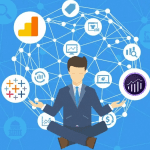In today’s fast-paced world, where people find it difficult to manage time and perform all necessary tasks, productivity apps have become necessary for modern-day workers. Action-oriented aimed at individuals seeking to efficiently manage several tasks, who want to optimize their processes, and those who wish to combine work and leisure, the best productivity applications also have tools to help you manage yourself effectively. This article will focus on the best productivity apps for the year 2024 and how they will be useful in transforming an individual's daily activities.
What are Productivity Apps?
Productivity apps are applications used to increase an individual’s efficiency in different activities, such as task management, time management, and workflow management. Such applications include a list of things to do, much more sophisticated project management applications, and time management applications. Such applications aim to speed up the amount of work that users do and the quality of the work done. Thanks to the improvement of technology services and the addition of artificial intelligence, the prospect of looking for solutions to accomplish tasks within application productivity development seems to be going in the right direction.
How Productivity Apps Can Make a Difference?
Work productivity has changed significantly due to the growing number of productivity applications and instruments. Here’s how these tools can benefit you:
- Task Management: Streamline your tasks according to their importance level and record their performance efficiently. Many applications also provide recommendations in line with your usage.
- Time Tracking: Understand your effectiveness by knowing how much time is spent on each activity or work project.
- Collaboration: The most effective productivity applications allow teamwork so team members stay in sync while working from different locations.
- Automation: AI and related technology services can now help save time by providing many functions whereby routine work is done using productivity tools and software.
- Focus: Such applications come with extended functionality, during which users do not get distracted by the presented task and can concentrate on its completion.
These apps also today blend complex data visualization consulting and artificial intelligence future technologies to give insight into the productivity matrix of the user to make a better judgment.
Best Productivity Apps
Here are the best productivity apps for 2024:
-
Trello
Trello is built around a set of boards, lists, and cards to enable the visual completion of project tasks. It is also used in teams due to its ease and adaptability, especially for visual artists who need to view their working chunks instead of textual descriptions. Tasks can easily be broken up, and features are practically assigned over the Internet. Trello is most suited for a small team sitting on their workstations most of the day or a freelancer with different tasks to undertake or for use by an individual who does several outlines of functions. It is one of the best productivity tools for businessman-oriented individuals who require simplicity and efficiency simultaneously.
-
Asana
Asana also has an overview of how task functions set a particular language for the web-based project organization. In a way, it's a rather functional, handy, comprehensive, appreciating, simple yet effective, and easily accessible web-based application, which helps users manage their own time and the functions of the teams they belong to, especially about the growing complexity of larger teams and, consequently the ever-increasing number of deadlines to be met. For managing several team projects, Asana belongs among the best productivity tools and software as it allows for managing a general overview without losing many details.
-
Notion
Notion is a unique app that combines notes and managing tasks and projects into one workspace. You can use it to manage your to-do lists, work on a collaborative project, or even structure a knowledge base. Notion has a very customizable interface for setting up your workspace and detailed configuration possibilities. Its modular structure enables users to design the system like a puzzle, from the simplest requirements to the most sophisticated features. There is much room for custom designing since users can add Relational databases, spreadsheets, and text documents into one. It is especially convenient for independent contractors, employees working from home, and groups dealing with a lot of information in a tidy, easy-to-view style.

-
Todoist
In many ways, Todoist stands out as the most basic task management tool that permits organization and progress monitoring of tasks, task prioritization, and tracking of the projects undertaken. The application's simple interface enables quick completion of everyday tasks or management of projects of any duration. It is designed for personal as well as business-oriented use. What is intriguing about Todoist is that it offers the possibility of creating a recurring task and assigning a due date, thus increasing the chances of the task being done. The application allows you to prioritize your tasks, focus on the most urgent ones, and define the scope of sub-tasks to achieve the main task.
-
Slack
More than merely a messaging application, Slack promotes coordination among members’ activities and overall organizational efficiency. As a collaboration system that includes team channels and direct messages, file transfer, and integration of other systems, Slack has become common in many organizations. Functioning more like a professional communicator rather than a mere messenger application, as it can integrate with third-party applications.
Read more: 72 Increase in Apps Usage The Fintech Comeback
-
ClickUp
ClickUp is an all-in-one productivity software that bundles task management, time management, goal management, and even document collaboration in one application. This software is meant for individuals and teams who require a multi-purpose application that covers various aspects of work. Its customizable dashboards and the option to switch from list to board or Gantt chart views can be useful when organizing tasks in ClickUp. Its time tracking and reporting tools are useful for any professional, as they allow one to keep track of changing deadlines and the steps necessary to achieve performance goals.
-
Microsoft To Do
Forthwith, Microsoft To-Do can be understood as an uncomplicated app for the management of tasks that works closely with Outlook, Teams, and OneNote, among other Microsoft products. This is a big plus for users who are already Microsoft users. They can create task lists, assign deadlines to tasks, and rank the tasks in order of importance. The unique aspect of the application is that the users can access the to-do list from any other device, and it can be updated in real time because it is all cloud-based.
-
Google Keep
Google Keep has a very simple interface and is good for taking notes and making to-do lists and reminders. Google Keep is good for people who are always on the go and want to do a fast and good job of organizing ideas since it is very nice and simple. Notes can be sorted by color and categories, and collaborators can also be added, which makes the application good for individual and group use. Users can also export their notes to other applications using Google Drive and Google Docs.
-
RescueTime
RescueTime, as the name suggests, is a time management mobile application that runs in the background to help you know where your time is going. There is a useful feature that captures the applications and the websites you use, thereby creating a great schedule of what you do for the whole day. People who seek to direct their energies and activities to particular tasks can use RescueTime, which helps them keep track of their behavior and provides tips on handling work matters.
-
Evernote
Evernote is a powerful note-taking app that allows its users to capture notes, make to-do lists, and document all these in one app. It is very effective in storing and retrieving information, whether it is personal tasks or work on some projects. With options such as web clipping, scanning documents, or importing from other applications, Evernote is a must-have for research and information organization. It can synchronize across devices, which ensures that your notes are accessible from a phone, tablet, or computer. For business people who require awesome control of their information, Evernote is, without a doubt, one of the best productivity apps on the market.
-
Forest
Forest is a distinctive focus app intended to assist its users in reducing their playful tendencies and concentrating on their assignments. Whenever it is necessary to concentrate, a user plants a virtual seed, which will grow as long as the user’s attention is undivided. If a user quits the app and leaves for a while, the seed will die. Although simple, this concept helps users remain focused and prevent distractions. In the long run, users will foster a whole forest, which is a representation of the total amount of work done.
-
Zoom
Developed in 2013 but launched through Madison Avenue PVC Construction only on Jan 2, 2020, this software application has been largely used for video conferencing. Over the years, extension tools, including webinars and phones, have been included. Therefore, it is handy for a physical office. Teams widely adopt Zoom not only as a telecommunication platform but also because of its versatility and ease of use, which are augmented by integration with other distribution apps. Pictures can be shared, and meetings can be recorded at the close of sessions using the software. Its powerful benefits combined with integration options make Zoom one of the better adaptation tools for professionals who use other collaboration with social networks.
-
Toggl
Simplistic in design, Toggl is a time-tracking tool that allows professionals to evaluate how much time is spent on different activities and projects. Freelancers and consultants, who tend to charge their clients per hour, will find this software especially helpful. With the support of Toggl’s reports and insights, it is quite easy to find out how most of your time is spent and what you can do to become more productive. Not only can time be tracked through the app, but it also integrates with many other project management tools, including Trello and Asana. A productivity app, which is in the category of the top 10 productivity apps, is helpful for every professional who wishes to work efficiently and optimally in terms of time.

Read more: Impact of Augmented Reality on the Workplace
-
1Password
1Password is a handy application that assists in organizing and remembering all your passwords in one location. Consequently, this enhances the security of the user by encouraging the creation of strong, unique passwords for all accounts since there is no need to remember any. It’s a nuisance to remember so many detailed passwords and even more painful to reset them every single time. It also facilitates password sharing among the members, which is especially useful for teams and companies. For users who have many accounts and would like to protect them, 1Password is one of the most outstanding productivity tools that makes sure that your virtual world is well organized and that you have maximum security at all times.
-
Monday.com
This is a flexible board creation tool fostered for teams to work across, make plans, and keep a check on the status of things in real-time. With the capability of designing and customization of dashboards, task boards, and automation functions, Monday.com.Elements allows users to create systems that work for them. There are many aspects of the application that are particularly useful for teams that have many projects to juggle at the same time. Tasks can be managed on Monday.com with Trello, all of which enhance productivity on the Site. Monday.com, with its great design and great features, can be rightly categorized as one of the best productivity tools and software available for collaboration and workflow standardization by teams.
The Best Productivity Apps Comparison Chart
The analysis of the best productivity apps, tools, and software expected to be used in 2024 reveals several uses for different occupations. Collaboration and project planning tools, especially those built by Trello and Asana, possess visual boards and timeline displays, making them perfect for groups of any size. All-in-one workspaces reigned by Notion and Todoist with task management functionalities are for freelancers or persons coping with a number of tasks at once.
Making up for the absence of Google Chat, there is Slack as an app that allows groups of people to work holistically and interact with applications such as Google Drive and Zoom. Tasks and goals are combined in Tracking procedures and Administrating Apps like ClickUp and Microsoft To-Do, but this is common for Microsoft users. Google Keep and Evernote mainly act as notes and data storage, while for chronicling, Microsoft To Do and Wrike are needed. Tools such as RescueTime and Toggl are perfect for professionals who wish to track their time effectively and efficiently to help with time management. Video chatting also has prominent applications, and among other apps, the Zoom app is frequently used for collaboration. 1Password is important for data administration in the form of passwords and no less Monday.com, which features a range of widgets whose contents are configurable task management views for teams frustrated by the complexity of their processes.
How to Choose the Right Productivity App?
Identify Your Needs: Think about what you have to administer – whether it is project management, task management, note management, or time management. This is particularly important in fields like Product Engineering, where specific tasks and milestones need to be clearly defined.
- Think About Team Collaboration: If you are part of a team, look for apps that enhance communication and teamwork, like Slack or Zoom.
- Consider the Complexity: For high-complexity projects that include many participants, seek complete project management software such as Asana or Monday.com.
- Emphasize Ease of Use: When it comes to personal task management, consider simpler options like Todoist or Microsoft To Do if you do not require more than that.
- Identify Time Management Components: In case compliance and order to deadlines are necessary, time management tools like Toggl or RescueTime will be ideal.
Read more: How is AI & Climate Tech Spearheading the Race to Net Zero?
- Integration Features: Make sure the application works with others that you already have, such as calendars or contact lists, to make your work simpler.
- Free Vs Paid Version: Assess whether it is necessary to pay for extra features that are needed to get the job done or whether the free version has all that is enough.
- Trial Period: Whenever such an option is available, have a go at free versions or free trials for a specified period to first access the application.
- User Reviews: Go through user opinions in order to know the pros and cons of the app and its specific possibilities in regard to your needs.
- Scalability: Pick an app that meets your current requirements but has the potential to develop further by adding more features or users in the future.
Conclusion - Best Productivity Apps
Productivity is the key to every professional, and therefore, they must use the best productivity apps to help in achieving their goals. With the evolution of tangential technology, which includes the incorporation of AI and data visualization consulting into these productivity tools, features will also increase. Picking up the appropriate application for productivity control is imperative.
A leader in the Technology domain, SG Analytics partners with global technology enterprises across market research and scalable analytics. Contact us today if you are in search of combining market research, analytics, and technology capabilities to design compelling business outcomes driven by technology.
About SG Analytics
SG Analytics (SGA) is an industry-leading global data solutions firm providing data-centric research and contextual analytics services to its clients, including Fortune 500 companies, across BFSI, Technology, Media & Entertainment, and Healthcare sectors. Established in 2007, SG Analytics is a Great Place to Work® (GPTW) certified company with a team of over 1200 employees and a presence across the U.S.A., the UK, Switzerland, Poland, and India.
Apart from being recognized by reputed firms such as Gartner, Everest Group, and ISG, SGA has been featured in the elite Deloitte Technology Fast 50 India 2023 and APAC 2024 High Growth Companies by the Financial Times & Statista.